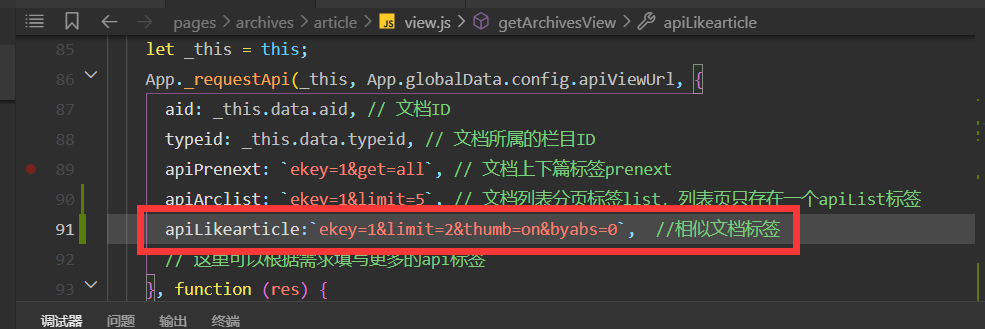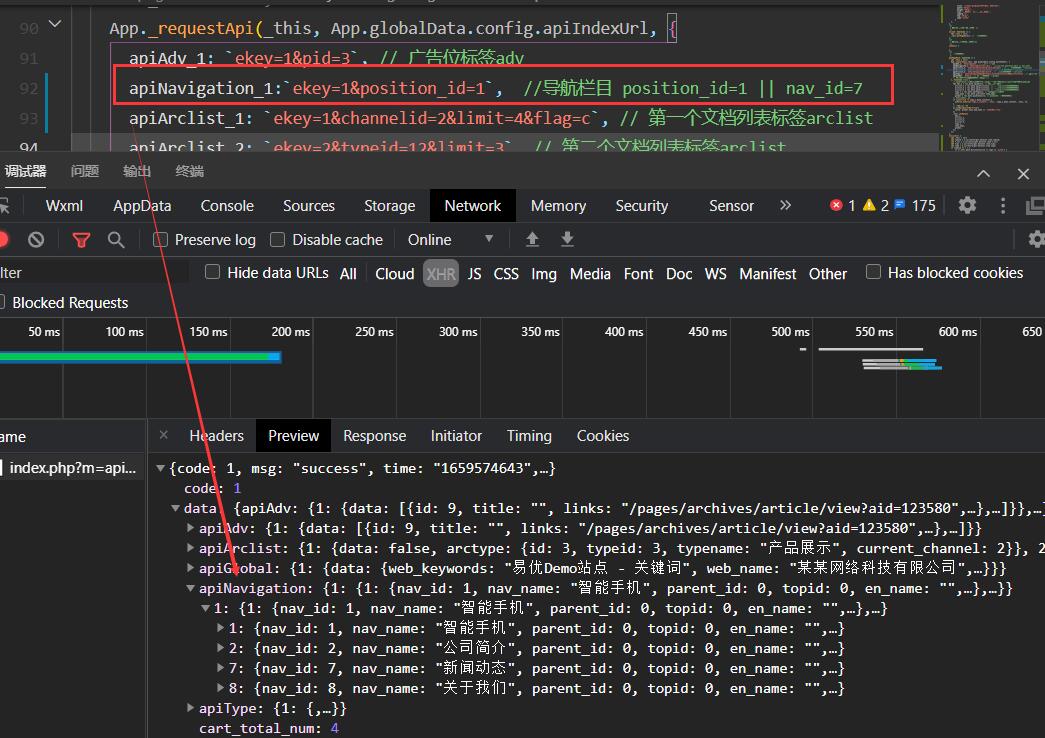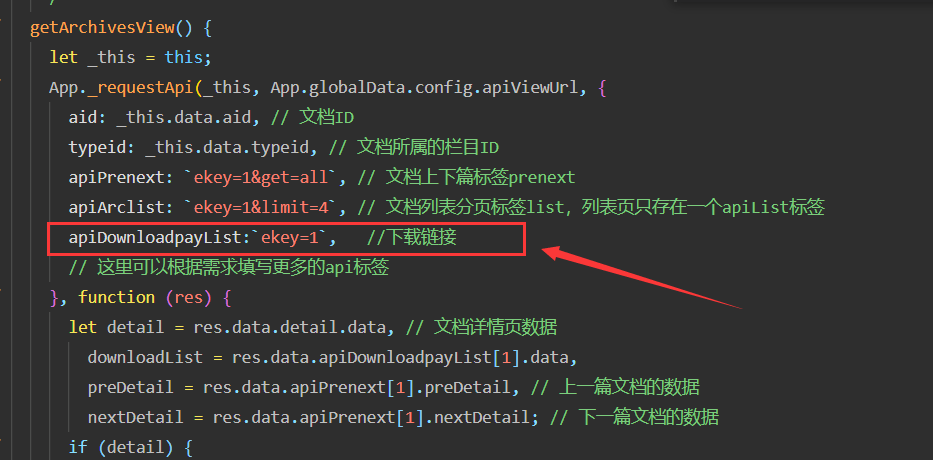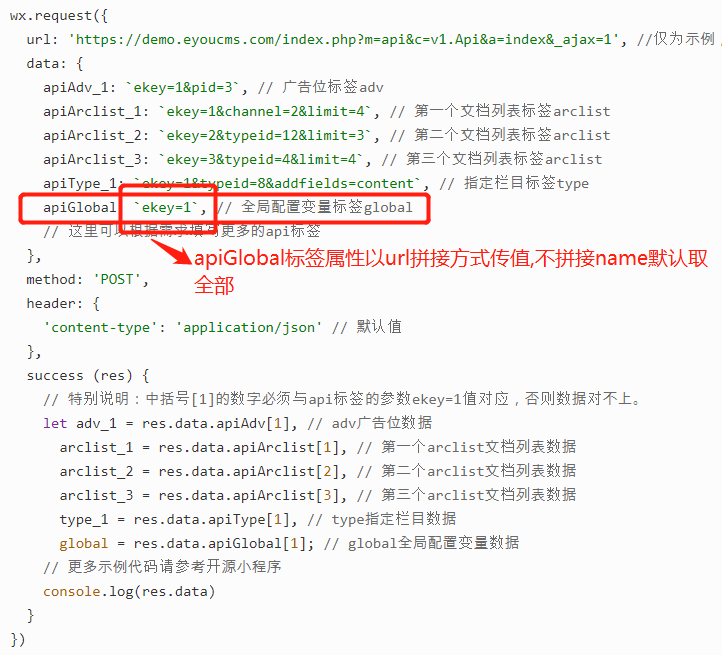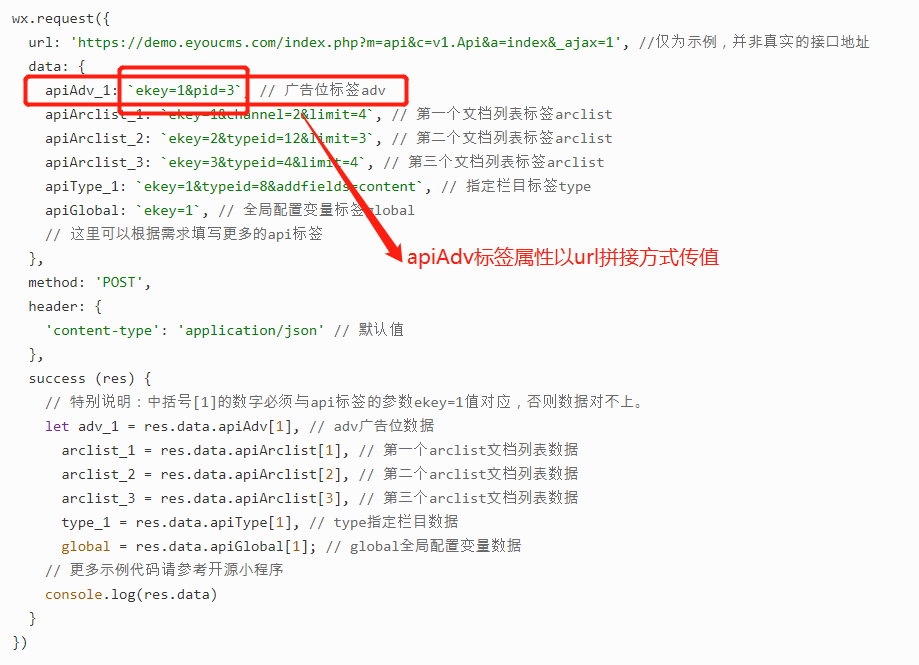eyoucms如何将文章网页生成为二维码
将网页自动生成为二维码,通过手机扫描即可在手机打开访问:
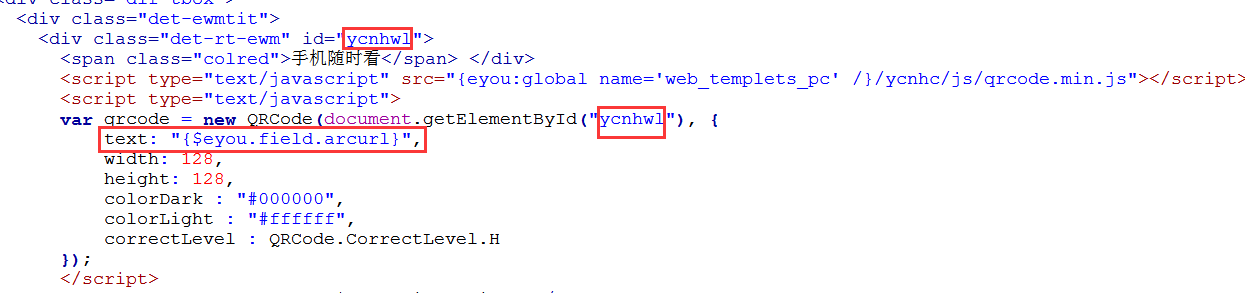
<div class="det-rt-ewm" id="ycnhwl">
<span class="colred">手机随时看</span> </div>
<script type="text/javascript" src="{eyou:global name='web_templets_pc' /}/ycnhc/js/qrcode.min.js"></script>
<script type="text/javascript">
var qrcode = new QRCode(document.getElementById("ycnhwl"), {
text: "{$eyou.field.arcurl}",
width: 128,
height: 128,
colorDark : "#000000",
colorLight : "#ffffff",
correctLevel : QRCode.CorrectLevel.H
});
</script>演示地址:https://demo.eyhtml.com/ycnh210/index.php?m=home&c=View&a=index&aid=291
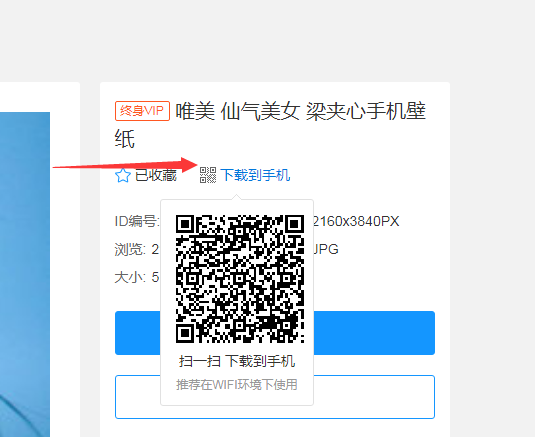

以上就是速优网络和大家分享的"eyoucms如何将文章网页生成为二维码",非常感谢您有耐心的读完这篇文章,我们将为您提供更多参考使用或学习交流的信息。我们还可为您提供:企业网站建设、网站仿制、网站复制、仿站、外贸网站建设、外贸建站、公司官网制作等服务,本公司以“诚信、专业、务实、创新”的服务理念服务于客户。如您需要合作,请扫码咨询,我们将诚挚为您服务。
TAG标签:易优cms